Update changes for the product you are trading, not fixed content depending on your creativity.
How to create an update page
- CreateNew Page
- Set Page Name as Update
- Set slug ` canva-2` (Page URL)
- Create custom content
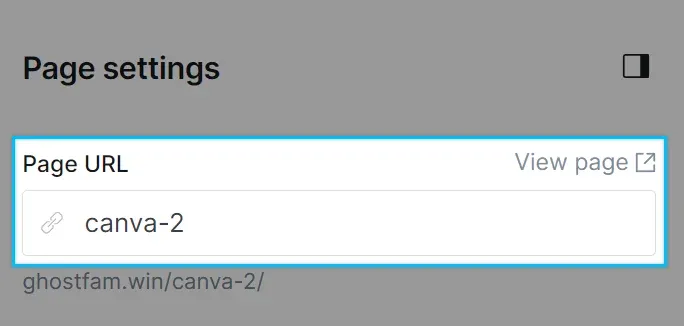
Features of the update page
- The updated page still has SEO so you need to declare the full meta title and description as usual
- Can only be turned off in conjunction with the Notifications page .You cannot turn them off individually.
- The notice section will not be indexed by Google to avoid duplicate content errors in SEO, instead Google will only properly index your real announcement page.
- The content will load the entire site, so you should avoid creating pages with too many photos or videos or embedding Youtube videos.Avoid unnecessarily slowing down your site.
See the full updated page here.
