Getting started with Loom [#loom video]
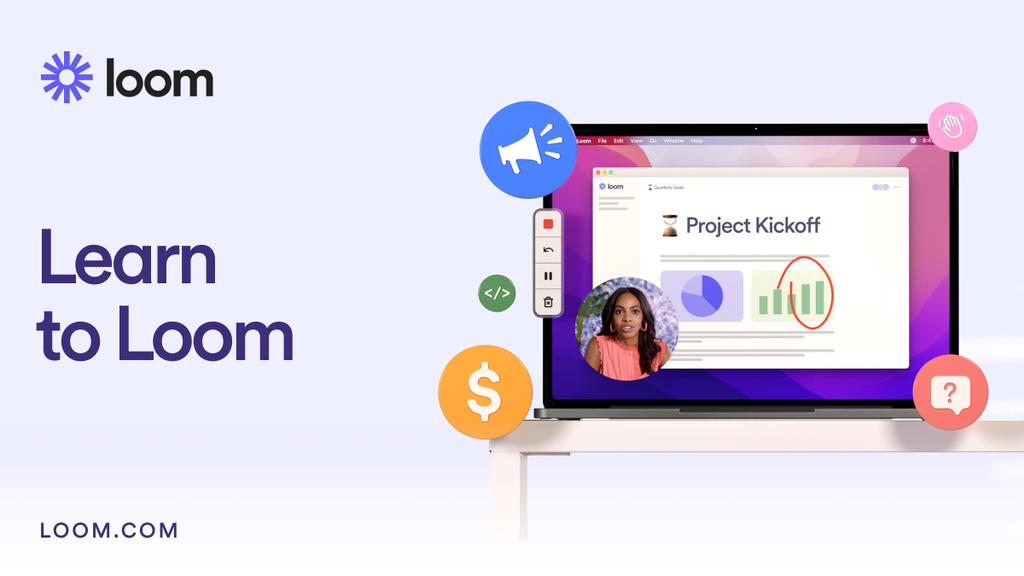
See how Loom can save you time at work from Loom employees and customers like you. Watch tips and tricks that help you level up your use of Loom, or submit your own.
💡
Love the look? You can make it your own! Discover how to build a course page with Loom like this for your next project.
Loom is a simple and powerful tool that helps you communicate more effectively and save time at work through video messaging. Instead of typing long emails or scheduling meetings, you can quickly record your screen, camera, or both and instantly share your message.
Course Summary
- How to record your first video (Lesson 1)
Want to start using Loom but not sure where to begin? Check out this short video on the basics. - How to share your video (Lesson 2)
In this short video, learn the different ways you can share your video and how to configure your sharing preferences. - How to interact with a video (Lesson 3)
Learn the different ways you can react and respond to a Loom. - How to work async using Loom (Lesson 4)
Learn about the core benefits of async video and tips for getting your team onboard. - Deliver feedback with Loom (Lesson 5)
Deliver feedback transparenty, clearly, and quickly with Loom. Sending feedback via video captures your tone, nuance, and all the details that make an impact. - Explain an internal process (Lesson 6)
Add clarity to explain internal company processes like the best way to work with a brand, engineering, or development teams.
🌐
This course page is a live demonstration of what's possible with the TanaFlows theme. All video content is powered by Loom.
Comments