
High-converting Multilingual Ghost Theme
Building high-converting multilingual websites and newsletters - Generating unlimited revenue from worldwide customers.
When you purchase the TanaFlows theme, you will download it as a zip file.To use the theme, you need to upload the theme to your ghost site.
Install TanaFlows theme
Go to Settings > Design > Change theme > Advanced > Upload theme
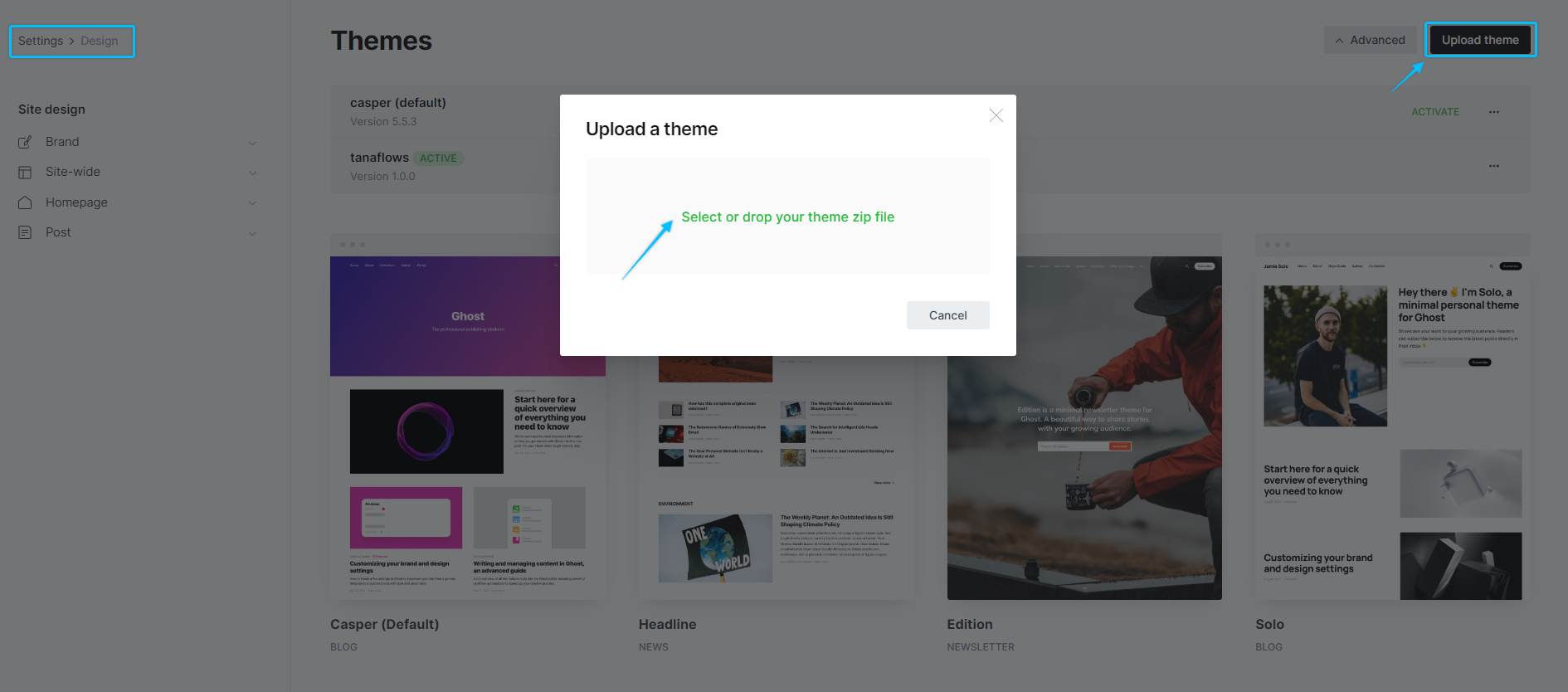
After the upload is complete, click Activate to activate the theme.
TanaFlows Route Settings
Unless you're using the free official ghost themes, every ghost theme has its own route file and you need to upload the theme route for the site to work.
You open the theme zip file, which contains the file route.yaml, you copy it to the Desktop or any other folder you want.
Then go to Setting > Labs > Routes and upload the fileroute.yaml
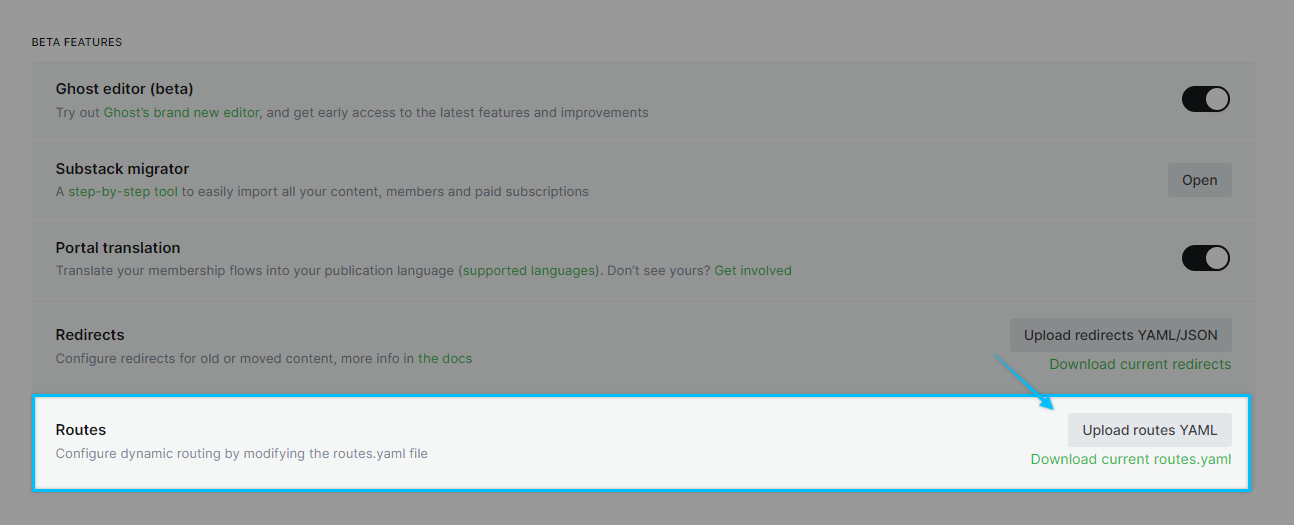
After the upload is complete, without error, your site has installed the TanaFlows theme.
Automatic content installation for new sites (Optional)
When you create a new website from scratch, you can completely use the automatic content import feature from ghostFam to quickly and conveniently install the website.
TanaFlows Initial Setup file included
- 5/6 pages required for site
- 1 internal tag for automatic FAQ creation
- Pre-installed main language, including Portal Vietnameseization
- Preconfigured portal
- Preset
Route.yamlof TanaFlows theme for you
How to install "TanaFlows Initial Setup"
Download the above file and go to Settings > Labs > Import content
You wait about 10 seconds to complete.
Edit the imported content
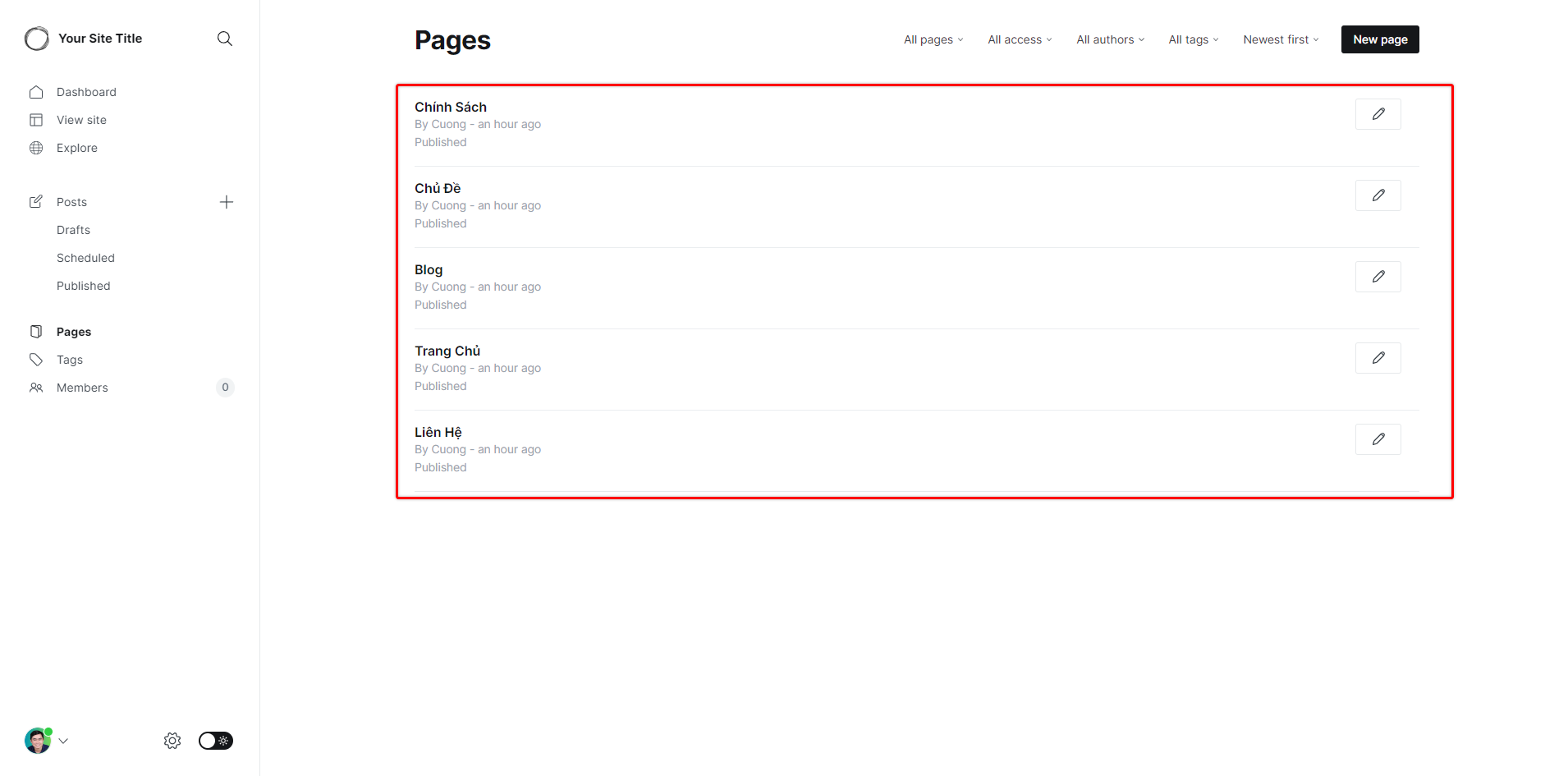
The default 5 pages will have the author as Cuong , you need to delete and change to your author. Also remove the tag#import...
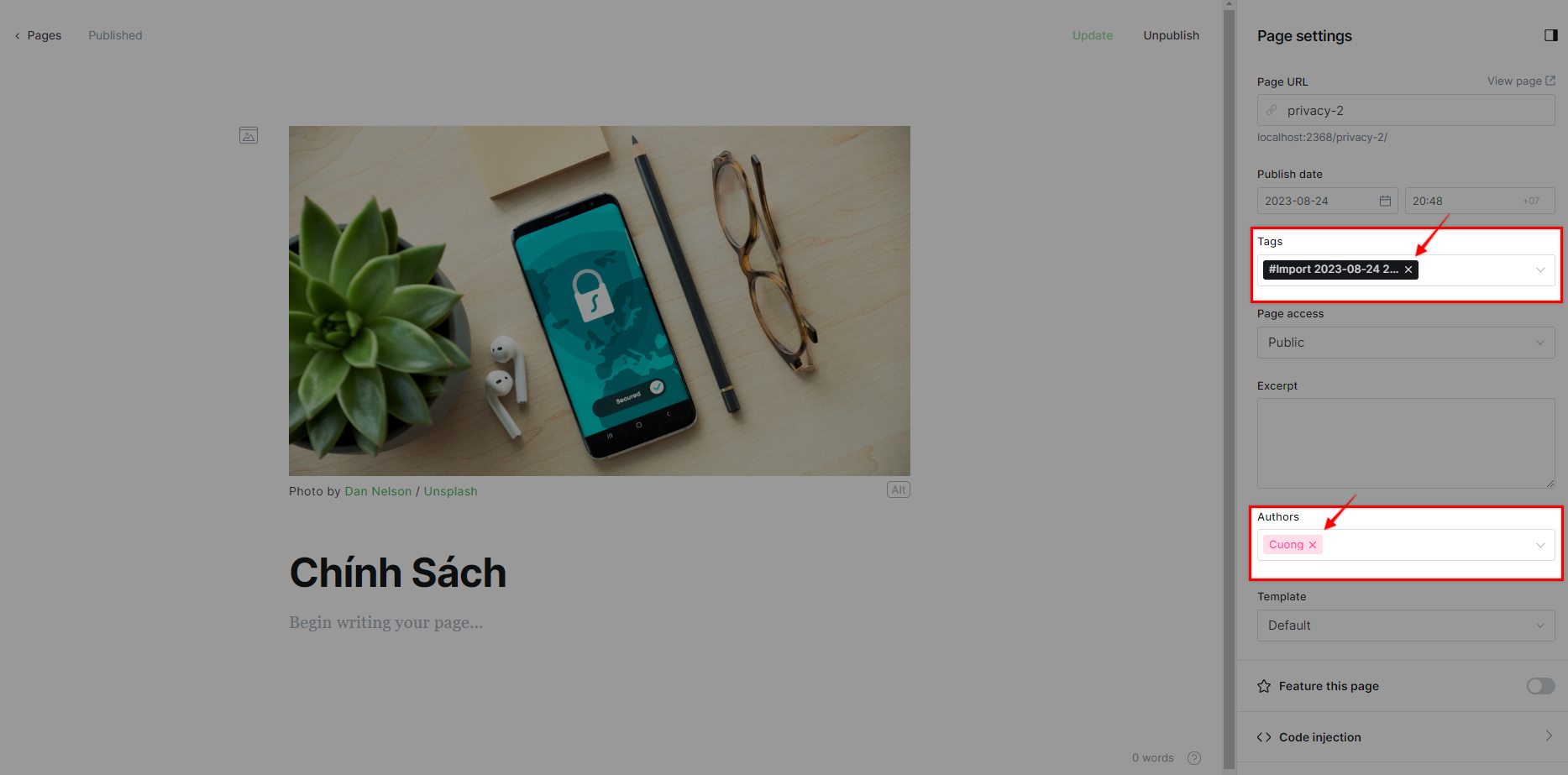
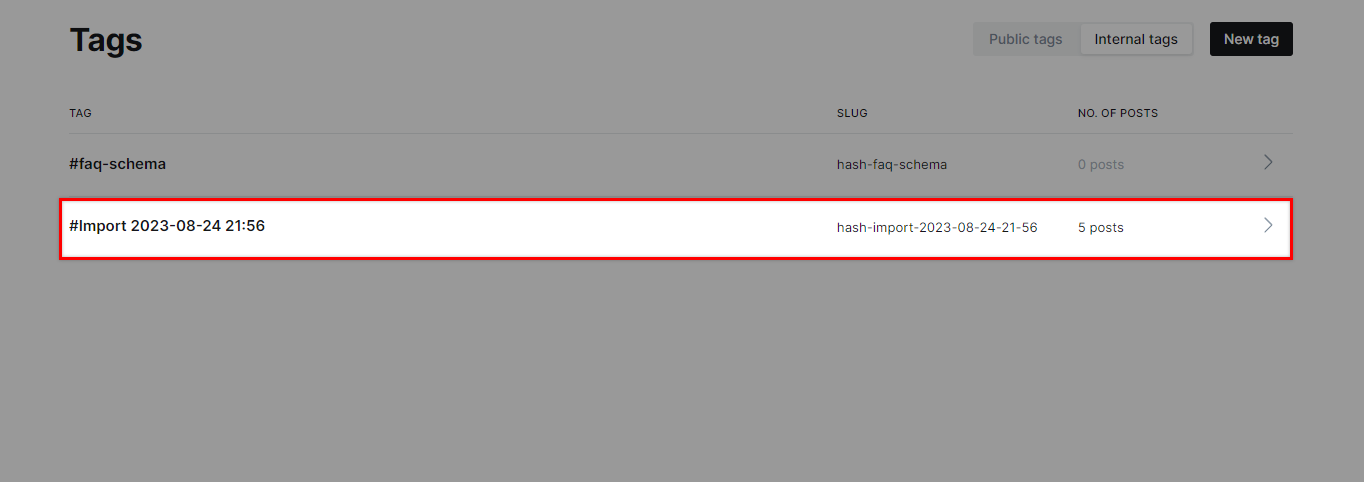

Author bio will be limited to 200 characters. You can update your profile on the ghost dashboard. The banner image can be a Twitter banner or a 600x200px image.
bepublish.com

Comments