
High-converting Multilingual Ghost Theme
Building high-converting multilingual websites and newsletters - Generating unlimited revenue from worldwide customers.
Commento is a web-based commenting system that allows you to easily integrate reader feedback into your website or blog. What sets Commento apart is its focus on speed and privacy.
It offers a clean interface, is compatible with various types of websites, and provides flexible integration with different content management systems, including Ghost CMS, making it convenient for you to incorporate it into your website.
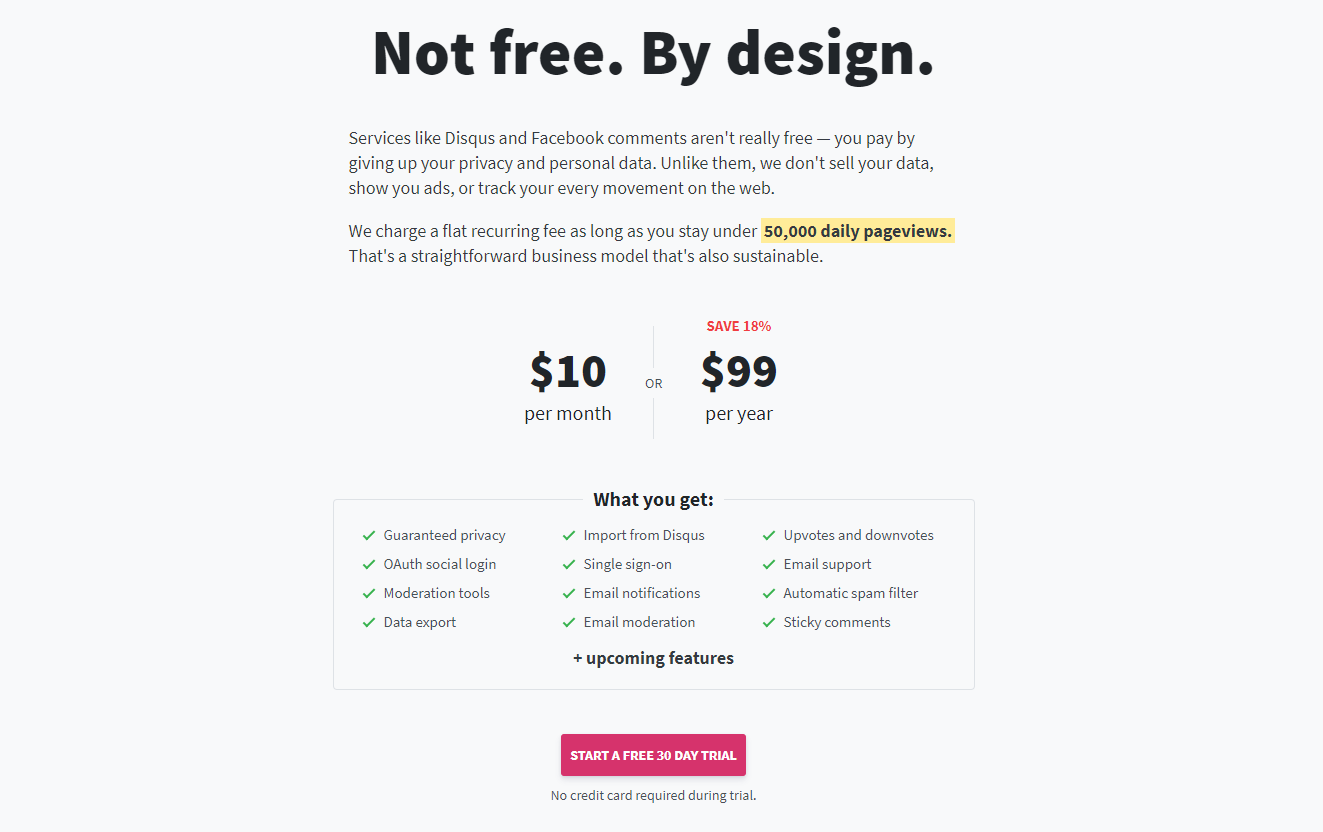
Configure Commento for TanaFlows Theme
Step #1: At Commento dashboard, add your domain.
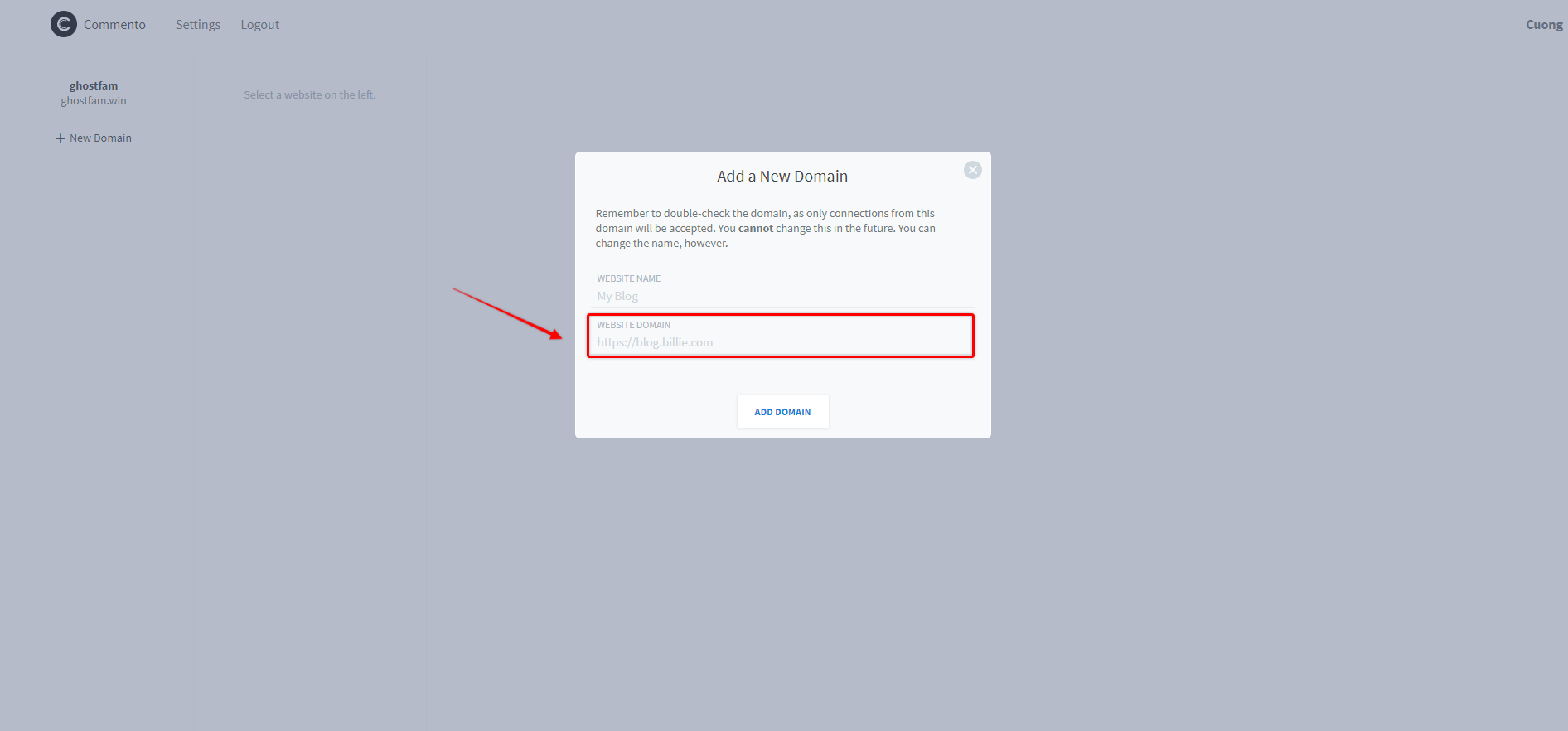
Step #2: Go to Setting > Design & branding > Customize
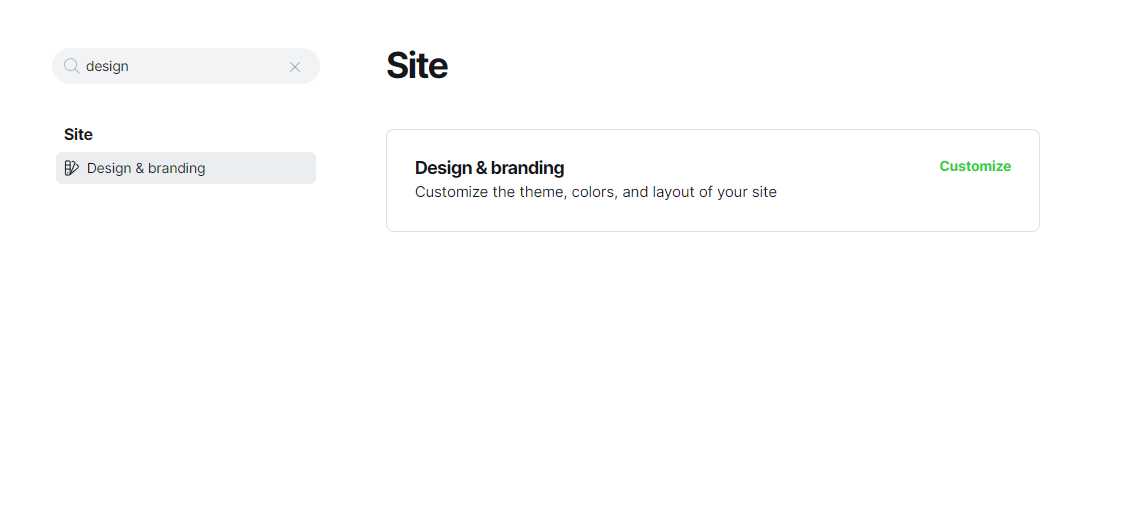
At Post tab, you choose Commento as comment provider.
- If you use Commento service (start at $10/month) you will leave it empty.
- If you are using self-host Commento, paste your custom Commento domain at 3rd comment id.
Done!
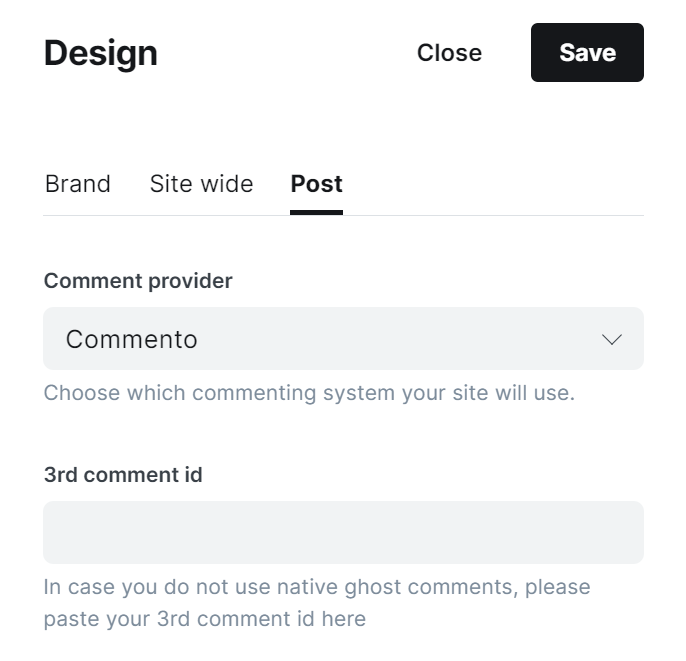
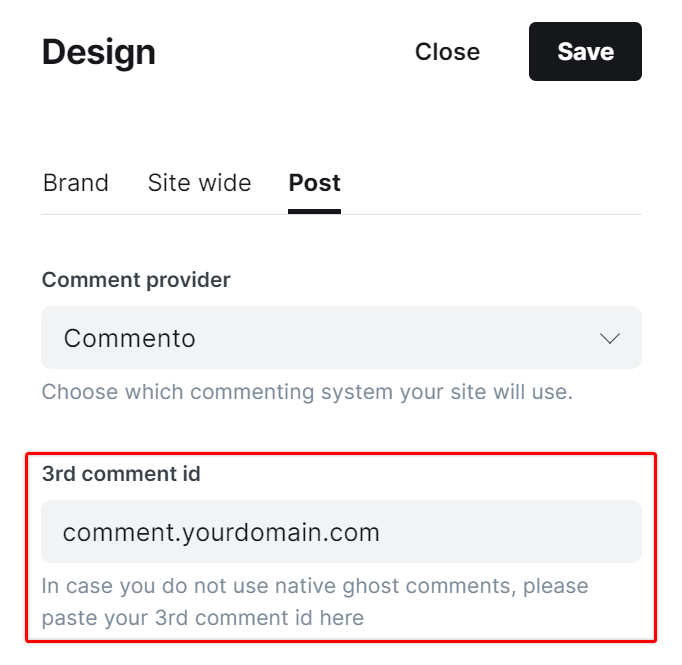
How Commento displayed on your site
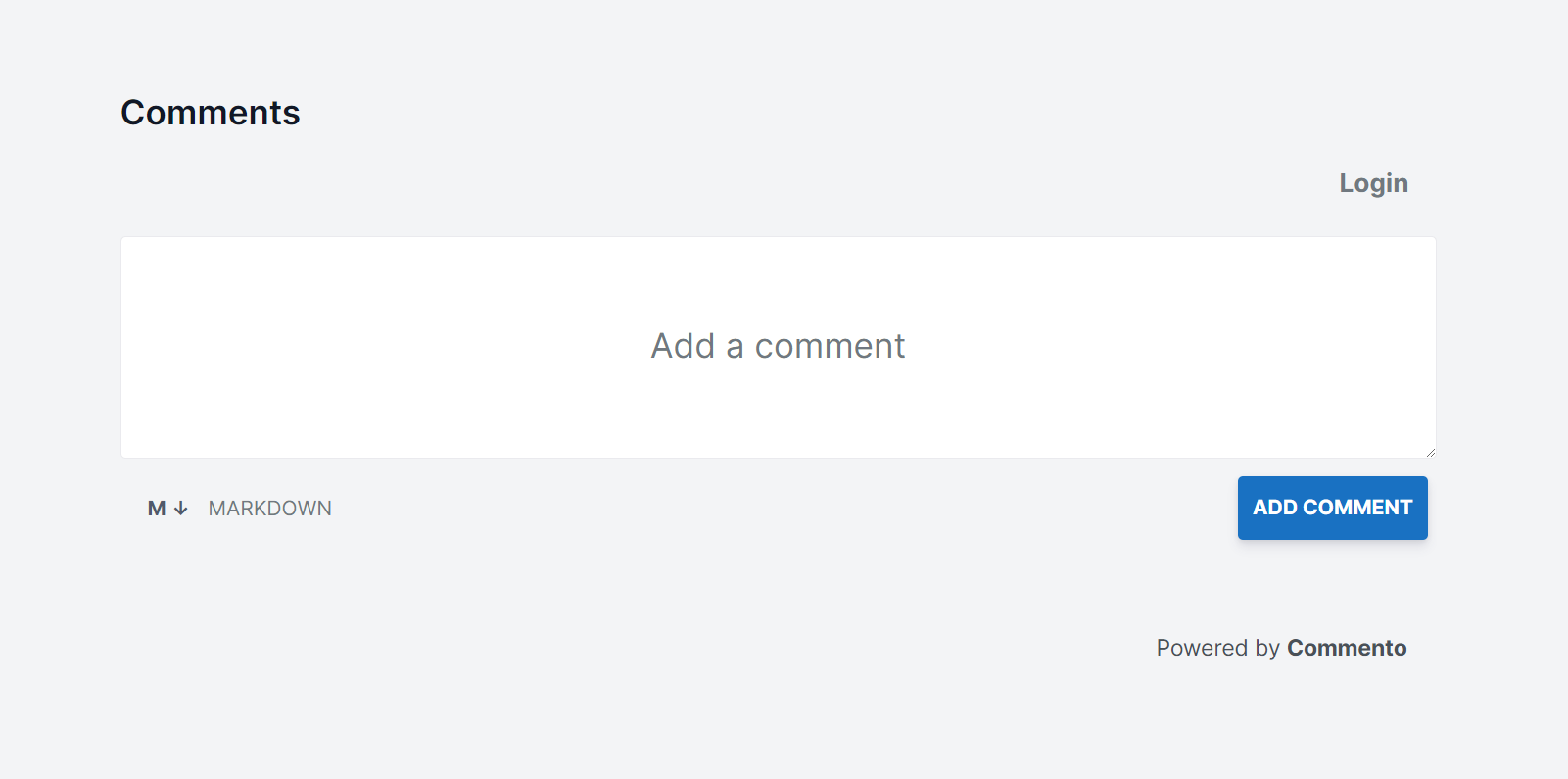
Commento will automatically load the comment count, as illustrated in the images below:
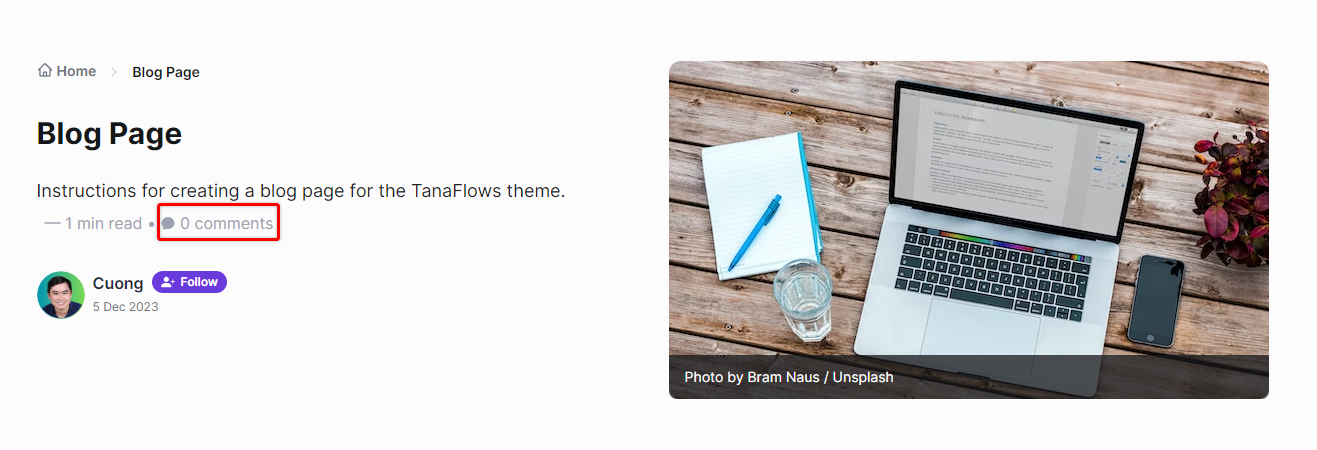
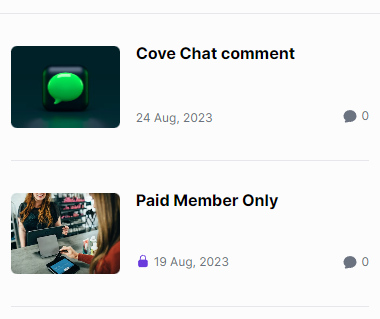

Author bio will be limited to 200 characters. You can update your profile on the ghost dashboard. The banner image can be a Twitter banner or a 600x200px image.
bepublish.com

Comments