
High-converting Multilingual Ghost Theme
Building high-converting multilingual websites and newsletters - Generating unlimited revenue from worldwide customers.
To publish an article in multiple languages you need to know the following principles:
- Publish 2 articles in 2 different languages . (You have to write 2 articles yourself with 2 different URLs).
- Posts in your language are considered original posts , you can view articles in other languages as translated posts. With Google, Google does not distinguish which article is the original article.
- You are not required to always translate an article when publishing . It is up to you to decide whether the article should be translated into another language. Does not affect SEO and functionality of the theme.
TanaFlows will automatically generate language tags for SEO that help your articles to comply with Google guidelines for multilingual blogs.
How to use the TanaFlows theme to publish a multilingual article as follows:
Step 1: Create an internal tag for multilingual rules - #multilingual
The internal tag #multilingualwill determine which articles are multilingual, creating very quickly and without any additional declaration.
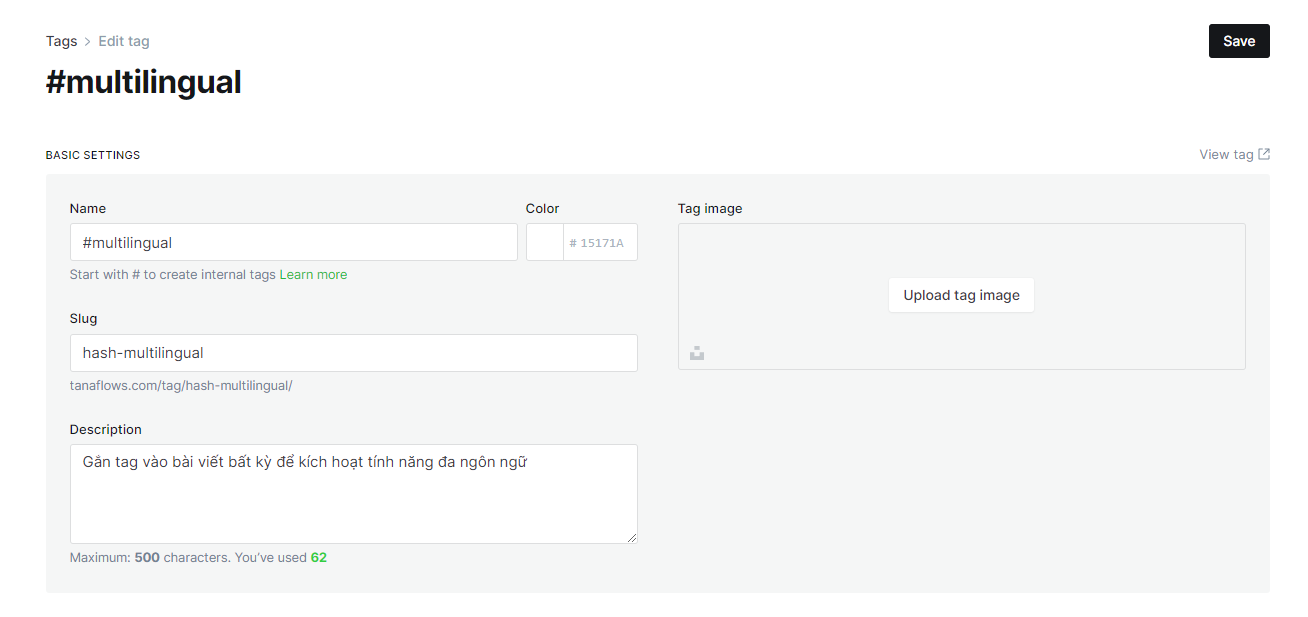
#multilingualStep 2: Add the tag #multilingual to the article you want to be multilingual
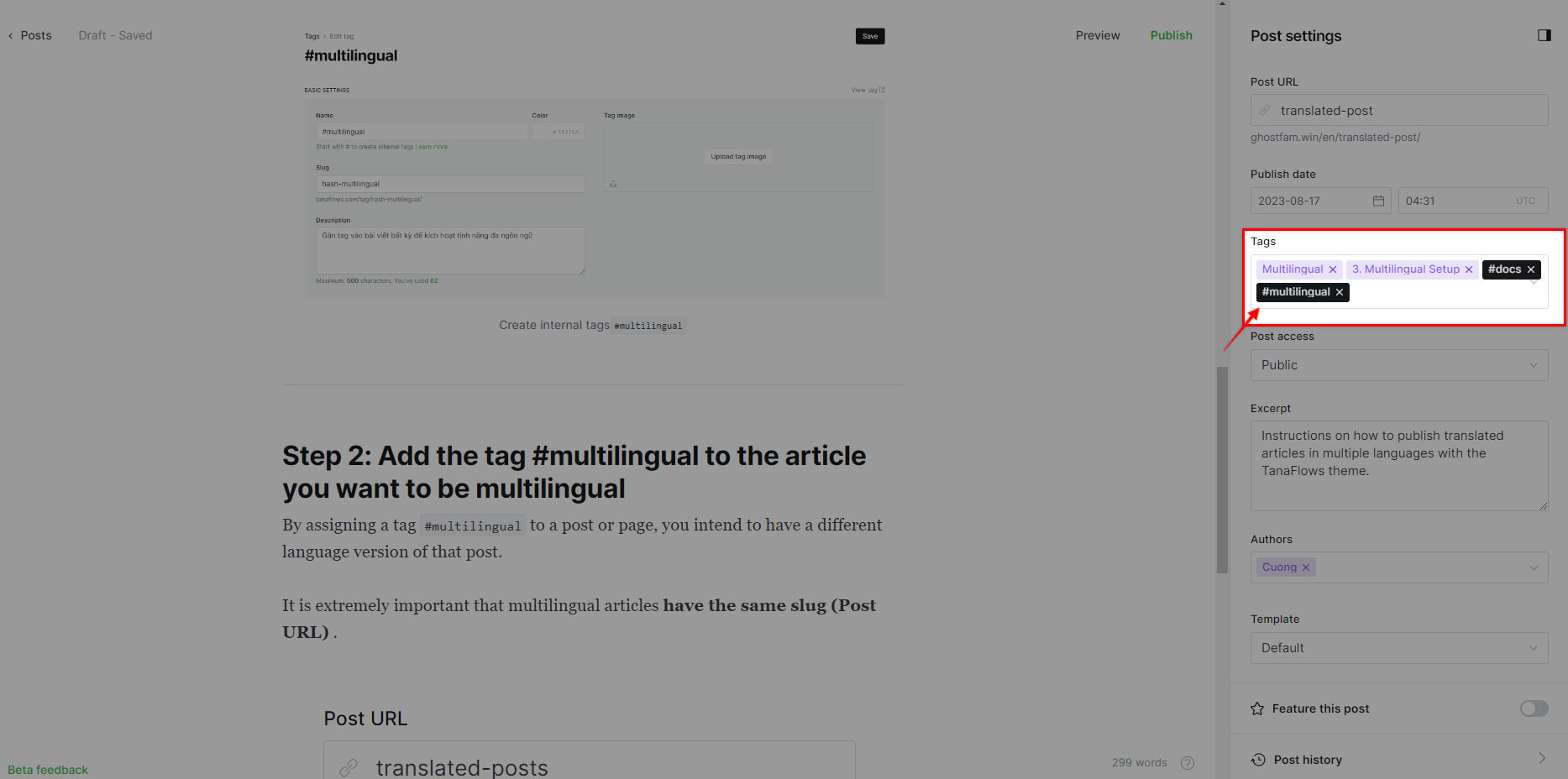
#multilingualto multilingual postsBy assigning a tag #multilingual to a post or page, you intend to have a different language version of that post.
It is extremely important that multilingual articles have the same slug (Post URL) .
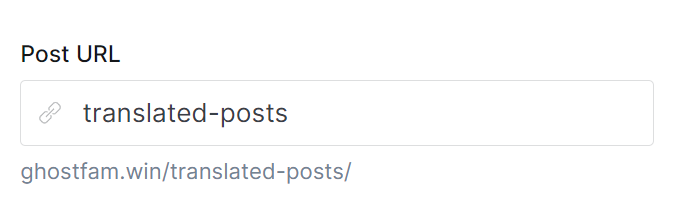
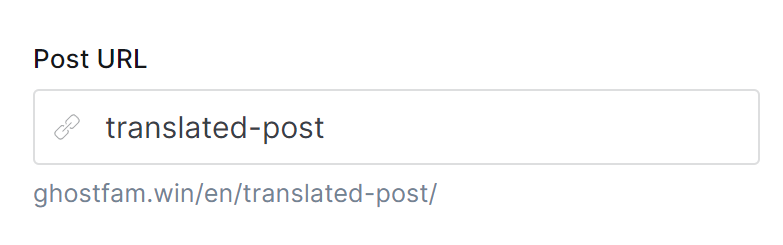
Slug an article does not affect SEO. If you have the English version of the article, you should use the English slug to make it easy to remember and best suited for displaying on Google SERP.
You can use the multilingual article checker tool to make sure there are no SEO errors.

Author bio will be limited to 200 characters. You can update your profile on the ghost dashboard. The banner image can be a Twitter banner or a 600x200px image.
ghostfam.com/en
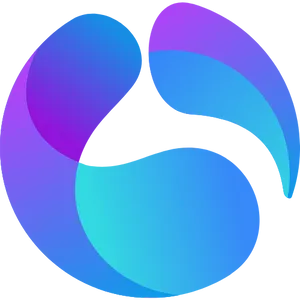

Comments