
High-converting Multilingual Ghost Theme
Building high-converting multilingual websites and newsletters - Generating unlimited revenue from worldwide customers.
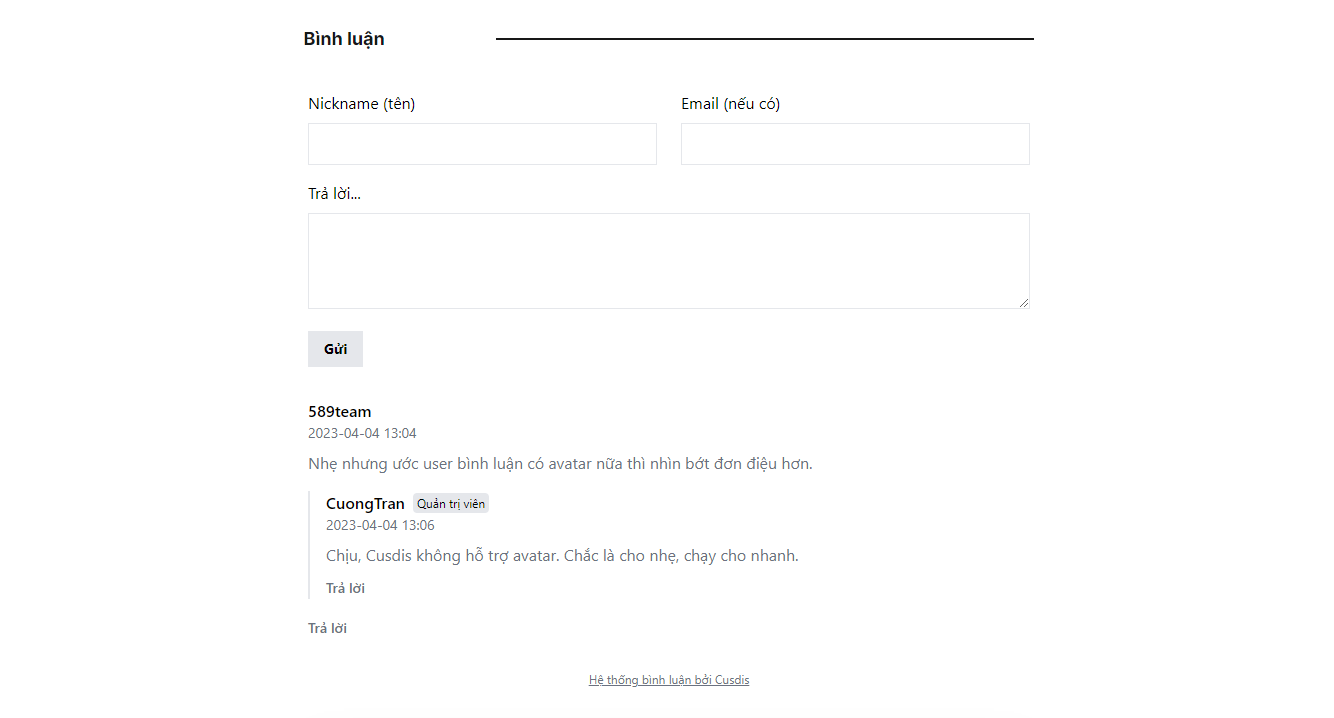
Cusdis comment is an open source and has a free hosting service for you to use.
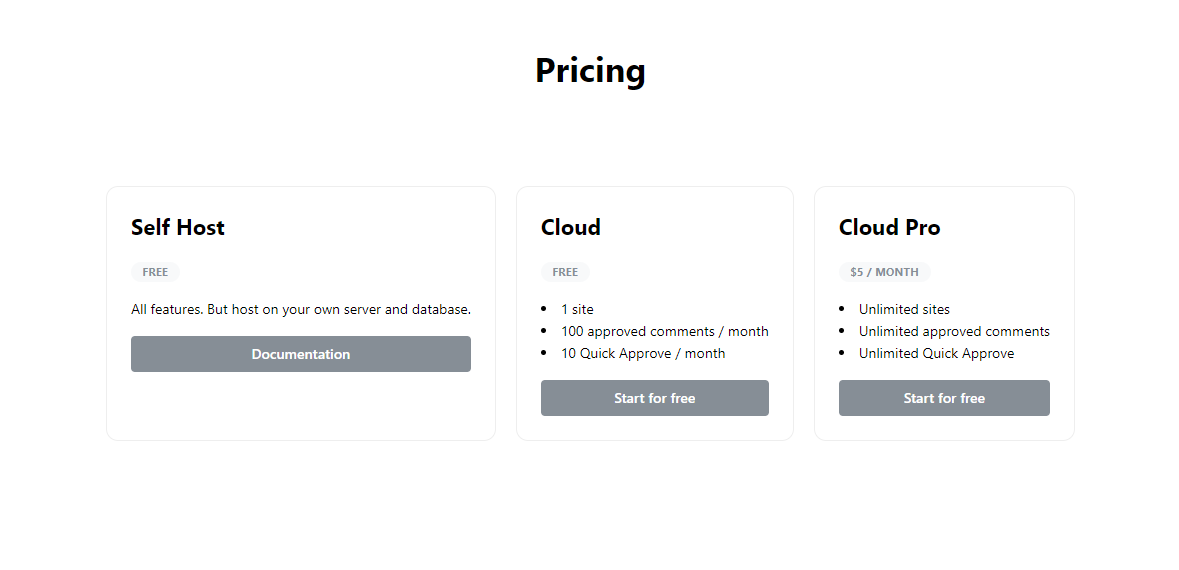
Step 1: Create a Cusdis account and get site ID
You create a new account Cusdis
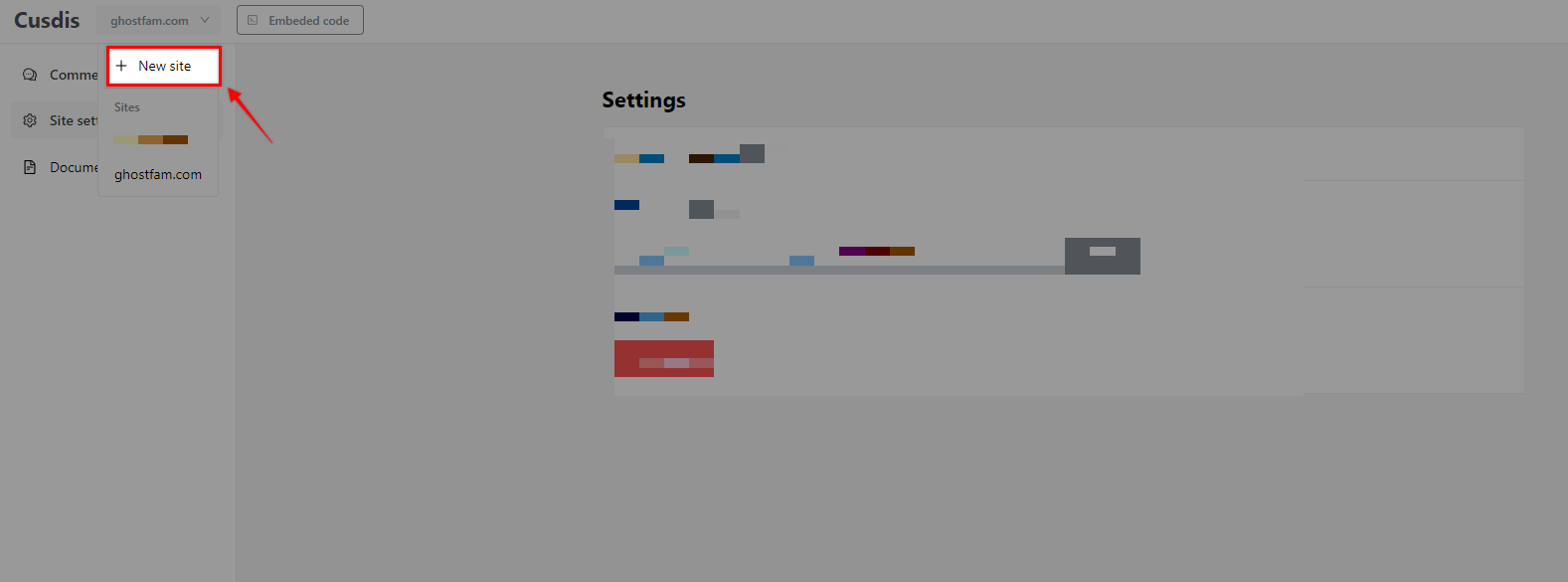
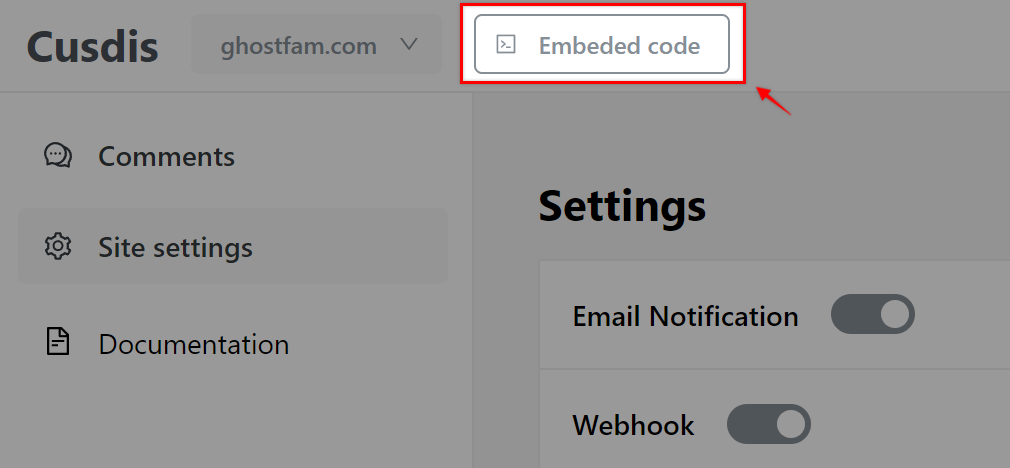
website id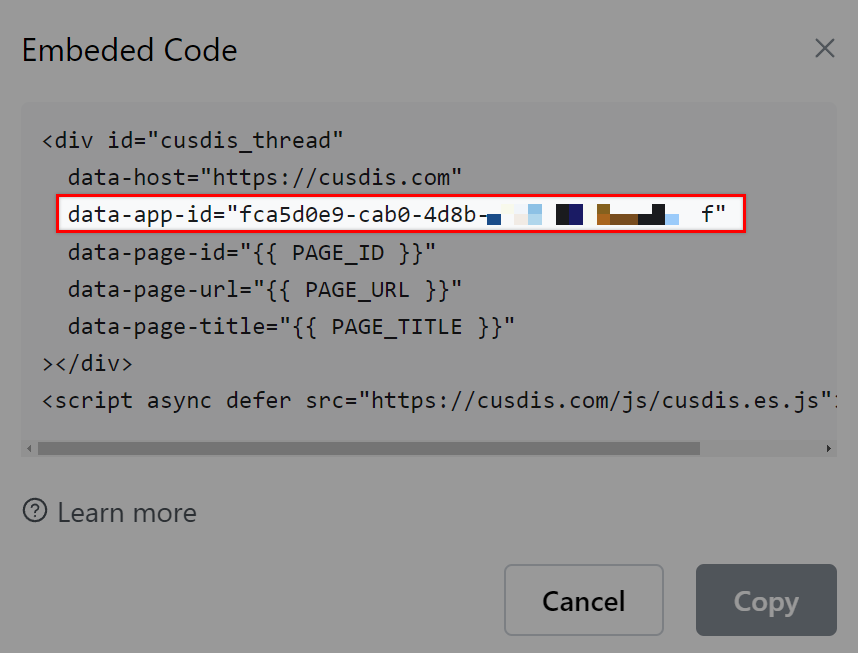
data-app-idStep 2: Paste data-app-id into ghost setting
Then go to Setting > Design > Post > select Comment provider as Cusdis and paste data-app-idin the 3rd comment id field.
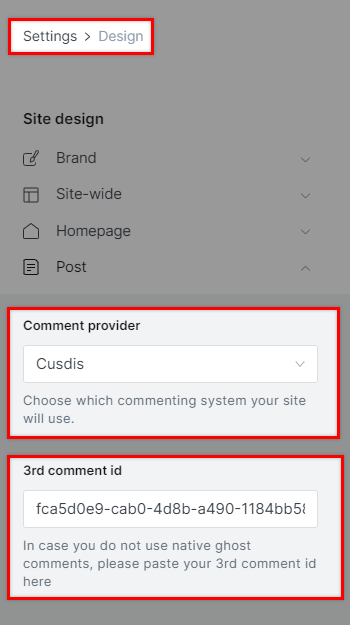
data-app-idin 3rd comment idSave and done!

Author bio will be limited to 200 characters. You can update your profile on the ghost dashboard. The banner image can be a Twitter banner or a 600x200px image.
bepublish.com

Comments