
High-converting Multilingual Ghost Theme
Building high-converting multilingual websites and newsletters - Generating unlimited revenue from worldwide customers.
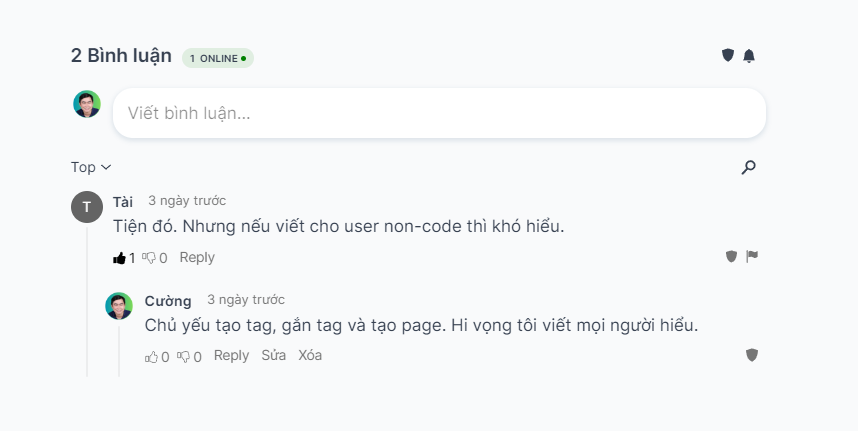
About Hyvor Talk
Hyvor Talk is the best commenting platform for blogs with a lot of advanced features such as SSO, membership, anti-spam, moderators, multi-language,... and super fast comment loading speed.
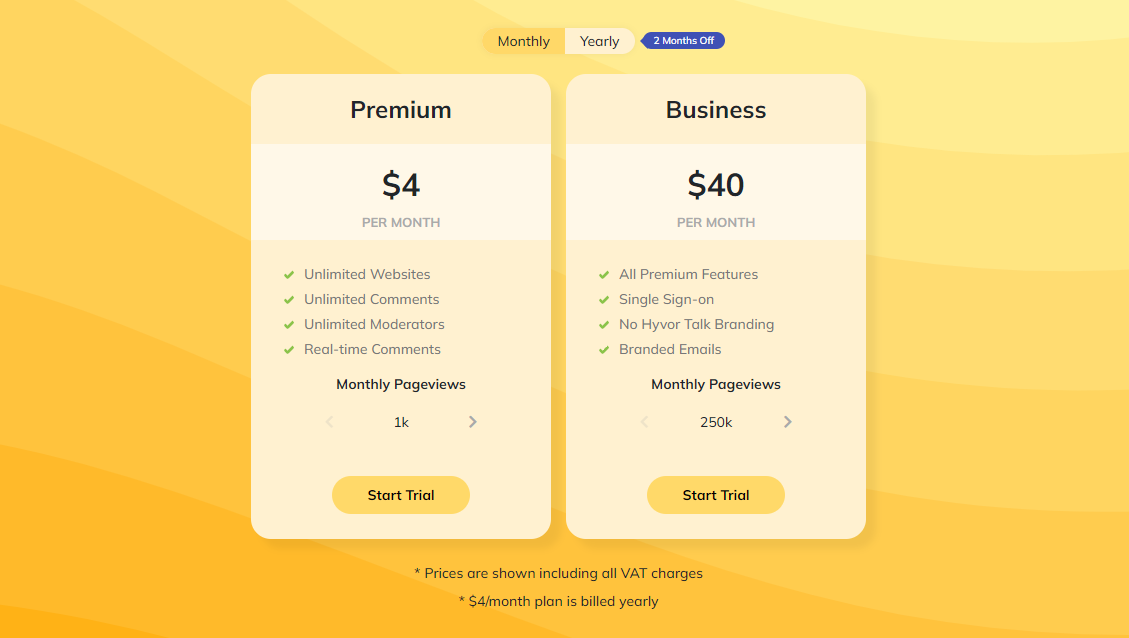
You need a Hyvor Talk account to use with the TanaFlows theme, create a new Hyvor Talk account .
Install Hyvor Talk for TanaFlows theme
After you have an account, you create a new site and get the Website ID
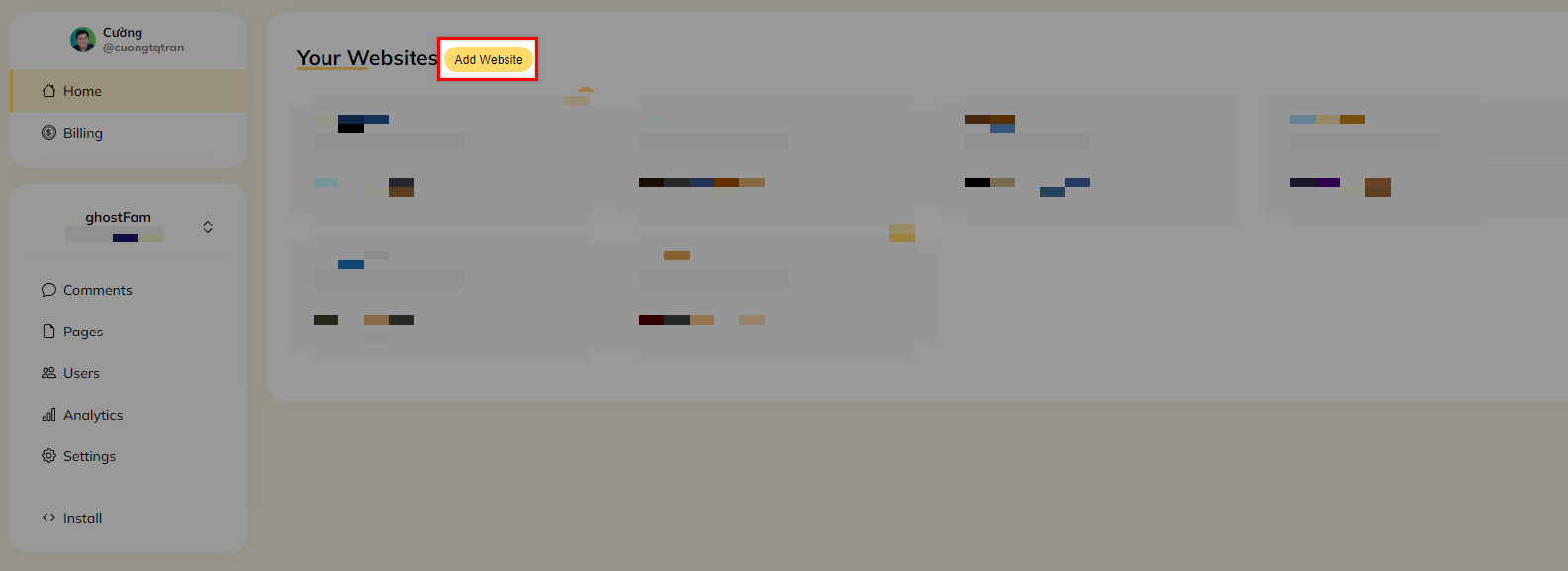
Website ID will be in the form of 4 digits, for example:2352
Then go to Setting > Design > Post > Comment provider > Select HyvorTalk > 3rd comment id > fill 2352
Note: 2352 just Demo, you need to fill in your Website ID instead.
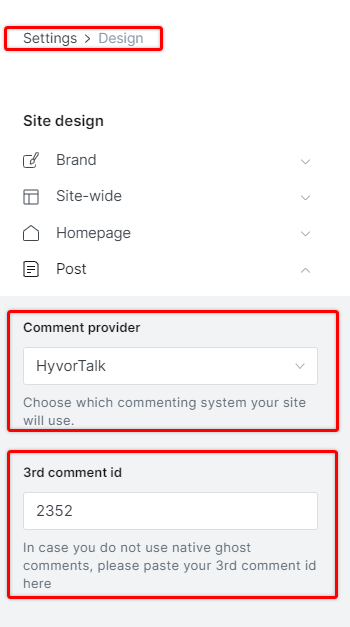
Save and done!

Author bio will be limited to 200 characters. You can update your profile on the ghost dashboard. The banner image can be a Twitter banner or a 600x200px image.
bepublish.com

Comments